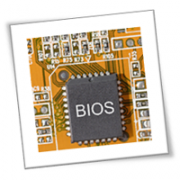Securing your small business is a never-ending battle, but there are some steps you can take to make it a little bit easier. One of those steps is making sure your firmware is up to date. But what is firmware and why is it crucial to update it regularly? Read on to learn more.
What does firmware do?
Firmware is a type of software that is stored on read-only memory (ROM) chips. It is used to control the hardware of a device, such as a computer, and is typically permanently programmed into the ROM. Firmware is different from other types of software, such as application software and operating system software, as it is designed to work with specific hardware components and cannot be easily transferred to another device.
Firmware typically contains instructions for how the hardware should interact with the rest of the system, as well as low-level routines for tasks such as booting up the device or managing memory. While firmware can be updated, it is usually more difficult than updating other types of software, and in some cases may require special equipment or knowledge. As a result, firmware updates are often reserved for fixing critical bugs or adding new features to the hardware.
Why is it crucial to upgrade firmware?
Microsoft’s 2021 Security Signals report warns that firmware attacks are increasing. These types of attacks force malware onto computer systems in order to disrupt the firmware on motherboards or hardware drivers. They can use such malware to remotely control the infected devices, extract data, and even block users from their devices and systems.
Updating your business devices’ firmware ensures that everyone is using the most recent version of the firmware. This can help prevent data breaches, as well as keep your devices running smoothly. In addition, updating firmware can help improve compatibility with other devices and software, as well as provide new features and bug fixes. In this way, updated firmware protects your business and maintains peak device performance.
What is the best way to install firmware updates?
The procedure for upgrading firmware varies from device to device. On iOS and Android devices, you may simply download and install firmware upgrades. However, devices such as routers will require firmware updates that can only be accessed from the manufacturer’s website or administrative console.
Updating the firmware may be time-consuming and laborious. Firmware updates might cause your devices to be reset, resulting in lost customizations on your computers, routers, and other devices. Additionally, you could also risk damaging your equipment if you do not follow the manufacturer’s instructions to the letter.
Firmware updates are an important part of keeping your business secure, and it’s something that you should be doing on a regular basis. This task can be daunting, but it’s a crucial step that should not be ignored. If you need help getting started, contact us today. Our IT experts are here to guide you.
If you are looking for an expert to help you find the best solutions for your business talk to GCInfotech about a free technology assessment
Published with consideration from TechAdvisory.org SOURCE