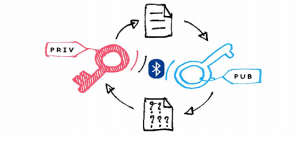It’s no secret that cybersecurity has become a necessity for small businesses. As the threat landscape continues to evolve, grasping the fundamentals of cybersecurity is not only crucial for safeguarding your operations, but also for keeping your business from becoming a gateway to more widespread attacks. Knowledge is the key, and with the right cybersecurity training, you can arm yourself with the necessary tools to protect your business from cyberthreats.
In this comprehensive guide, we will walk through the most critical cybersecurity training topics small-business owners like you need to master. These training areas are not only crucial for protecting your digital footprint but also for meeting compliance standards that may be required in your industry. Let’s dive in and learn how you can protect your business from digital threats.
Passwords: The first line of defense
Passwords are often the first line of defense against cyberattacks. However, many small-business owners underestimate the importance of creating robust passwords for their accounts. It is crucial to educate yourself and your employees about password best practices, such as:
Creating strong and unique passwords
Passwords should be complex, using a combination of upper- and lowercase letters, numbers, and special characters. Avoid using easy-to-guess information, such as birthdays or pet names.
You need a mix of techniques to form a password that is virtually impossible to crack. One such method is creating an acronym for a memorable phrase and substituting numbers or special characters for letters.
Implementing password management tools
With so many online accounts and passwords to remember, it’s easy to fall into the trap of reusing the same password. To prevent this, consider using a password management tool that securely stores all your passwords in one place. These tools generate strong and unique passwords for you and can even automatically log you in to your accounts without you having to type out the password.
Email: A common entry point for cyberattacks
Emails are the heart of business communications, which is why they are also a prime target for cybercriminals. Here are some essential training topics to secure your business’s email communications.
Spotting phishing emails
Phishing emails are fraudulent emails designed to trick you into revealing sensitive information, such as passwords or credit card numbers. They can be challenging to recognize, as they often appear to come from a legitimate source. Train your team to identify common signs of phishing, such as suspicious sender addresses and requests for sensitive information.
You can also conduct simulated phishing training, where you send fake phishing emails to your team to see how they respond. This can be a powerful way to highlight areas for improvement without the risks of an actual attack.
Creating email policies
Establishing email policies is crucial for ensuring secure and professional communication within your company. These policies should cover topics such as proper password protection, encryption of sensitive information, and guidelines for handling suspicious emails.
Social media: A gold mine for identity thieves
Social media is a treasure trove for hackers. It provides them with personal information that can be used for identity theft or targeted attacks. Understanding how to manage your social media accounts and the risks involved is essential for keeping your business safe.
Limiting personal information on public profiles
Encourage your employees to limit the personal information they share on their social media profiles. This includes details such as birthdates, home addresses, and phone numbers. Hackers can use this information to impersonate employees or even steal their identities.
As for your business’s social media accounts, avoid posting sensitive information such as financial details or employee personal information.
Monitoring social media for suspicious activity
Train your employees to keep an eye out for suspicious activity on social media. This could include fake accounts impersonating the company or employees, unusual posts or comments, or links to malicious websites. Reporting these incidents immediately can prevent potential cyberattacks.
Protecting company data: A core business responsibility
Protecting your company’s data is not only essential for cybersecurity but also for maintaining the trust of your clients. Here are some training topics that will help you establish secure data protection practices within your organization.
Data backup and recovery
Regularly backing up important data is crucial in case of a cyberattack or system failure. Ensure your employees understand the importance of backing up their work and how to do it properly. Additionally, having a recovery plan in place can minimize downtime and losses in case of an attack.
Secure file sharing and storage
With remote and hybrid work becoming the norm, secure file sharing and storage practices are more critical than ever. Train your employees on how to use cloud-based services or virtual private networks (VPNs) for secure access to company files. Ensure they understand the risks of using personal devices or unsecured networks.
Physical security
Don’t overlook physical security when it comes to protecting your company’s data. Educate employees on the importance of securing laptops, phones, and other devices that contain sensitive information. Also, establish protocols for securely disposing of old devices to prevent any data breaches.
Encourage a culture of security awareness within your company, stay informed on the latest cybersecurity developments, and always be ready to adapt to new threats. By investing in cybersecurity training, you are not only protecting your business but also contributing to a safer online environment for all.
Contact our team of experts to learn more about developing a comprehensive cybersecurity training program for your business.
If you are looking for an expert to help you find the best solutions for your business talk to GCInfotech about a free technology assessment
Published with consideration from TechAdvisory.org SOURCE