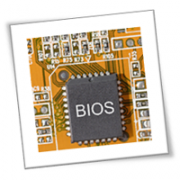Hurricane season is here. These harsh weather events can produce devastating high-speed winds, torrential rains, and microbursts, and can bring your business to a grinding halt. To address the threat of hurricanes, your company should have an effective hurricane disaster recovery policy in place.
What is a hurricane disaster recovery plan?
A hurricane disaster recovery plan is a written set of procedures on how to respond to a hurricane. Just like a standard disaster recovery plan, this policy contains steps that should be taken before, during, and after a hurricane, including:
- How to anticipate and mitigate the effects of a hurricane
- Emergency procedures to ensure everyone’s safety
- Steps for restoring vital business systems and operations
- Long-term plans for full business recovery
How to create a hurricane disaster recovery plan
While each organization’s hurricane disaster recovery plan is unique to its industry, the basic framework should contain the following:
1. Risk assessment
Conducting a comprehensive risk assessment will help pinpoint vulnerabilities your company must address. This lets you prioritize the most critical parts of your planning and help you shape your hurricane disaster recovery policy.
2. Preventive planning
While it’s impossible to stop a hurricane, anticipating and carefully planning for it can help prevent serious damage to your business. Think about how people board up their windows before a hurricane strikes. You need to take preventive steps to protect vital aspects of your business from a hurricane. This includes:
- Backing up your data
Data backup is an important component of any disaster recovery strategy. Even if a hurricane does not completely destroy your IT infrastructure, the disruption caused by the loss of huge quantities of data can lead to lost productivity and revenue.Having a robust data backup system allows you to quickly restore vital business data and minimize downtime caused by a hurricane. Examples of data backup solutions include:- Off-site backups – Storing copies of your backups in off-site data backup centers in areas rarely hit by hurricanes is an ideal solution. This ensures that you will have secure copies of your data even if your servers and computers are destroyed during a hurricane.
- Cloud storage – Cloud storage lets you access your data and files remotely, as long as you have a stable internet connection. This allows employees to work from home in case your offices suffer severe damage.
- Protecting physical assets
During a hurricane, the biggest threat to your servers and other electronic equipment is flooding and water damage. Here are some ways you can keep them safe.- Avoid storing servers in the basement, as this is usually the first area that will be flooded.
- Choose a storage room with no water pipes in the walls and ceiling to prevent water from leaking in.
- Install flood detectors to warn you if water enters your facility.
- Invest in turtle shells to protect electrical equipment from leaks.
3. Response
This covers the emergency procedures that should be taken during a hurricane to minimize the risk of injury to employees, such as:
- Guidelines on how to protect oneself from strong winds
- Where to take refuge if trapped in the building
- Evacuation policies to ensure everyone’s safety
You should also include the names and contact information of emergency personnel to ensure all safety measures are carried out properly.
4. Restoration
This contains steps on how to restore critical business operations and systems after a hurricane, and who will be responsible for the restoration process. It should include clear instructions on what needs to be restored first, such as:
- Data backups
- Power
- Network access
- Servers and other damaged equipment
Conducting a business impact analysis will identify critical business systems and help you formulate an effective restoration plan that will get your business back up and running as soon as possible.
5. Recovery
Even if your company restores vital systems quickly, you still need a complete, long-term recovery plan. It should include details on how the company will fully restore operations to pre-hurricane levels. Here are some examples:
- Repairing of damaged structures
- Replacement of destroyed equipment
- Relocation of business if needed
- Returning the workforce to full capacity
Hurricanes are unpredictable, but having a disaster recovery plan in place will help you recover as quickly as possible. Talk to our experts today to learn more about disaster recovery planning.
If you’re concerned about any natural disasters putting you out of business, call us today. We offer comprehensive business continuity services that every company should have.
If you are looking for an expert to help you find the best solutions for your business talk to GCInfotech about a free technology assessment
Published with consideration from TechAdvisory.org SOURCE