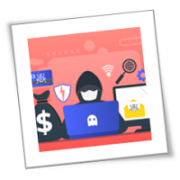Protecting your business printers from malicious cyberattacks may be the last thing on your mind, but it should definitely not be. Hackers are always looking for new vulnerabilities to exploit, and, if left unprotected, printer systems can offer a trouble-free gateway into vast troves of sensitive data. To help safeguard against unforeseen risks, take these key steps to secure your company’s printers now.
Vulnerabilities of business printers
Printers are considered indispensable business tools, but their core functions can make them irresistible targets for cybercriminals. These devices process a plethora of valuable data such as tax forms, employee information, financial statements, medical records, and the like. And did you know? Even if you cancel print jobs, these data are still stored within printer hard drives. Without proper security measures, valuable data can fall into the wrong hands.
Organizations also need to take a closer look at their network printers since these are connected to the web. With the right tools and opportunities, hackers can easily intercept sensitive data traveling through open network ports. Printer vulnerabilities can open unknown backdoors that can give criminals an opportunity to launch far-reaching cyberattacks from within your network. Such attacks are difficult to stop once they’ve been launched.
Ways to protect your business printers
Keeping business printers secure should be an essential step when developing a comprehensive cybersecurity strategy. To ensure your print devices aren’t vulnerable to attacks, following these best practices will safeguard them from potential threats.
- Keep an eye on your network and make sure to install printer software updates and patches right away.
- Update printers with web management capabilities by modifying their default passwords and administrator login credentials.
- Only company-owned devices should be permitted to connect to your printing network.
- Always use secure connections and avoid accessing your printer through a public internet connection.
- Maximize your network security by using a firewall to limit printer access.
- For improved security and to prevent unauthorized access, activate the PIN/password feature of your wireless printer to ensure that only authorized users are able to print documents on your device.
- Disconnect the printer from its main network and turn off out-of-network printing if you don’t use it for faxing or email purposes.
- Protect classified data by connecting printers directly to computers or using a thumb drive.
- Use your printer’s manual feed settings. This feature allows you to feed paper into printers manually, making sure that printed materials don’t end up in the wrong hands or left lying around for anyone to see.
Furthermore, working with an IT specialist can provide peace of mind when it comes to managing your printers. Trusted IT experts can make sure that any potential attack vectors are closed off while also helping you lower management costs and keep your devices at peak performance.
If you have any questions about securing your business printers, don’t hesitate to contact us.
If you are looking for an expert to help you find the best solutions for your business talk to GCInfotech about a free technology assessment
Published with consideration from TechAdvisory.org SOURCE