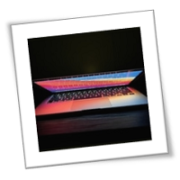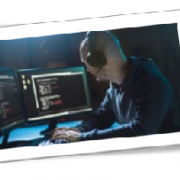Data loss can lead to financial loss, reputational damage, and legal complications. Therefore, it’s crucial for companies to implement effective strategies to prevent data loss and ensure the safety and integrity of their valuable information. Here are some tips and best practices that businesses can follow to minimize the risk of data loss.
Back up your data regularly
Having robust backup and recovery systems is crucial for data disaster protection. Regularly back up your critical business data to secure off-site locations, such as cloud storage or remote servers. Ensure that backups are automated, encrypted, and regularly tested to guarantee their integrity and accessibility during emergencies.
Implement strong cybersecurity measures
Among the strong cybersecurity measures you should deploy are strong passwords and multifactor authentication for all of your business’s systems. You should also install reliable antivirus and anti-malware software, and regularly scan your network for vulnerabilities.
Physical security and redundancy
Safeguard your physical infrastructure by putting in place measures to prevent or mitigate damage from natural disasters or accidents. This includes installing fire suppression systems and backup power generators, and keeping backups in secure off-site data centers. Redundancy in network infrastructure and data storage helps ensure business continuity even in the face of hardware failures or physical damage to your infrastructure.
Train your employees
One of the most common causes of data loss is human error. This is why you should invest in comprehensive training programs to educate your employees on data protection best practices, including proper handling of sensitive information, recognizing potential threats, and reporting incidents promptly. Conducting training regularly will encourage a culture of cybersecurity awareness, which is key to defending against current and emerging threats.
Create an incident response and business continuity plan
Develop a comprehensive incident response plan that outlines the steps to be taken in case of a data loss incident. Define roles and responsibilities, establish communication channels, and conduct regular drills to ensure readiness.
Additionally, you should create a business continuity plan to minimize downtime and mitigate the impact on your operations. This plan should include procedures for restoring critical systems, prioritizing essential functions, and communicating with stakeholders during a crisis. Review and revise your disaster recovery plans periodically to account for changes in your business environment or technology infrastructure.
Perform regular audits and updates
Conduct regular audits of your data protection measures to identify vulnerabilities and areas for improvement. Also, make sure to roll out the latest security and software patches as soon as they become available to ensure that your systems are fortified against emerging threats.
Use data encryption and access controls
Implement strong data encryption protocols to safeguard sensitive information both in transit and at rest, as well as access controls and user permissions to restrict access to your data and systems.
Conduct third-party risk management:
If your business relies on third-party vendors or service providers, ensure they have robust data protection measures in place. Contractual agreements must be clearly established so both parties understand their obligations when it comes to data protection. You should also regularly assess and monitor your vendors’ compliance with security standards to mitigate any potential risks they may pose to your business.
By prioritizing data loss prevention, businesses can safeguard their operations, maintain customer trust, and mitigate the potentially devastating consequences of data breaches. If you need a reliable data protection solution for your business, call our experts today.