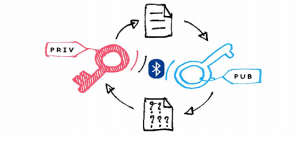Watering hole attacks are on the rise, but many businesses are still unprepared against it. To avoid falling victim to a watering hole attack, it is crucial to know what it is, understand the risks, and take steps to defend your business.
How watering hole attacks work
The term “watering hole” colloquially refers to a social gathering place where a particular group of people often go to. As internet users, we all have unique “watering holes” or websites that we frequently visit. For example, a financial analyst is likely to visit websites related to financial investments and market trends.
In a watering hole attack, cybercriminals observe the watering holes of a specific demographic and infect their targets’ most visited websites with malware. A user who has the misfortune of visiting any of these compromised sites will then have their device automatically loaded with malware.
The malware used in these attacks usually collects the victim’s personal information and sends it back to the hacker’s server. In extreme cases, the hacker will also actively take control of the infected device.
But how does a cybercriminal choose which websites to hack?
With internet tracking tools, hackers find out which websites companies and individual users visit the most. Hackers then attempt to find vulnerabilities in those websites and embed them with malicious software.
Tips to defend against this threat
Hackers these days are so highly skilled that they can exploit any website using a watering hole attack. Even specific ethnic communities and demographics have become targets of this scheme.
Protect yourself and your business from watering hole attacks by doing the following:
Update your software
Watering hole attacks often exploit security gaps and vulnerabilities to infiltrate computers and networks. You can significantly reduce the risk of an attack by regularly updating all of your software and browsers. Make it a habit to check the software developer’s website for any security patches. Better yet, hire a managed IT services provider to keep your system up to date.
Closely monitor your network
Regularly conduct security checks using network security tools like intrusion prevention systems that detect and contain suspicious or malicious network activities before they cause problems. Consider using bandwidth management software to enable you to observe user behavior and detect abnormalities that could indicate an attack, such as large data transfers or a high number of downloads.
Hide your online activities
Use a VPN and your browser’s private browsing feature to hide you and your team’s online activities. You can also block social media sites from your office network, as these are often used as share points of links to infected sites.
Watering hole attacks can be devastating to businesses of all sizes. By staying informed and taking steps to protect your business, you can minimize the risk of becoming a victim. Contact us today to learn more ways to keep your business safe from watering hole attacks and other cyberthreats.
If you are looking for an expert to help you find the best solutions for your business talk to GCInfotech about a free technology assessment
Published with consideration from TechAdvisory.org SOURCE