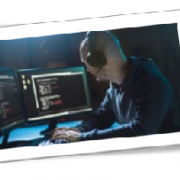In the race against cyberthreats, every update matters. This includes the often neglected firmware updates. This article sheds light on why updating your firmware is an essential step in securing your business.
What does firmware do?
Before we dive into the significance of firmware updates, it’s crucial to understand what firmware is and its role in the overall functionality of devices. Firmware is a specialized type of software embedded within the hardware of electronic devices. Unlike regular software that runs on an operating system, firmware is designed to control the device’s specific hardware components.
Firmware acts as the bridge between a device’s hardware and software, allowing them to work together seamlessly. It is commonly found in a variety of devices, including routers, printers, security cameras, and other Internet of Things (IoT) devices.
Why is it crucial to upgrade firmware?
There are several reasons why keeping firmware up to date is crucial, such as:
- Security vulnerabilities – Over time, security vulnerabilities are discovered in firmware that could potentially be exploited by cybercriminals. Firmware updates often include patches to address these vulnerabilities, protecting your devices from unauthorized access and data breaches.
- Enhanced performance – Firmware updates not only address security concerns but also include improvements to the overall performance and stability of the device. This can lead to a more efficient operation and an extended life span for your hardware.
- Compatibility – As technology evolves, so do the software and applications that interact with your devices. Firmware updates ensure that your hardware remains compatible with the latest software, reducing the risk of compatibility issues that could compromise your business operations.
- Feature enhancements – Manufacturers frequently release firmware updates to introduce new features or enhance existing ones. Staying up to date ensures that your devices can take advantage of the latest capabilities, providing your business with a competitive edge.
What is the best way to install firmware updates?
While firmware updates are essential, improper installation can lead to issues or even device malfunctions. Here are some best practices for installing firmware updates:
- Regular monitoring – Stay informed about firmware updates for all your devices. Most manufacturers provide release notes that detail the changes and improvements. Regularly check for updates and prioritize those addressing security vulnerabilities.
- Back up before updating – Before initiating any firmware update, make sure to back up critical data. While rare, there is a slight risk that the update process could cause data loss or other unforeseen issues.
- Follow manufacturer instructions – Each device manufacturer may have specific instructions for updating firmware. Always follow the recommended procedures outlined in the user manual or on the manufacturer’s website.
- Schedule downtime – Plan firmware updates during non-business hours to minimize disruption to your operations. If the update requires device reboots, schedule it when there’s the least impact on your business.
- Test updates before deployment – Consider testing the firmware update on a noncritical device first. This will give you an opportunity to identify and address any potential issues before deploying the update to all devices.
By understanding the role of firmware, recognizing the importance of timely updates, and adopting best practices for installation, you can ensure that your business remains secure and operates efficiently. Keeping firmware up to date is not just a precautionary measure; it’s a proactive step toward safeguarding your business in the ever-changing threat landscape.
If you are looking for an expert to help you find the best solutions for your business talk to GCInfotech about a free technology assessment
Published with consideration from TechAdvisory.org SOURCE