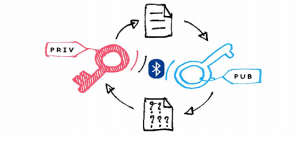Your email inbox is likely rammed full of suspicious emails. Despite your best efforts, at some point, you’re bound to click on one; don’t worry, we all do it. However, you can try to keep your inbox phishing-free with a few simple tips and rules.
– Hover Over Links Before Clicking
One of the easiest ways to protect yourself from phishing attempts is to hover over any links before clicking them. This simple action can reveal the actual URL behind the anchor text, giving you a better idea of where it will take you.
When you hover over a link, make sure the URL matches the expected destination. If you expect to go to your bank’s website, but the URL looks unfamiliar or suspicious, it’s best to avoid clicking on it altogether.
Be particularly cautious of shortened links, as they can easily mask the true destination. Scammers often use link shorteners to hide malicious URLs behind seemingly innocuous ones. If you must click on a shortened link, consider using a URL checker to scan for potential threats.
URL checkers, such as VirusTotal or URLVoid, can help you determine whether a shortened link leads to a fraudulent or malicious site. So, just by taking a moment to verify the safety of a link, you can save yourself from potential headaches down the road.
– Set Up Email Rules and Filters
Another effective way to keep phishing emails at bay is to set up rules and filters within Outlook or another email client. These tools allow you to automatically sort incoming messages based on specific criteria, helping you separate legitimate emails from potential threats.
Start by creating rules based on the sender. Suppose you consistently receive phishing attempts from a particular email address or domain. In that case, you can create a rule that automatically moves these messages to a separate folder or marks them as spam.
Implementing language-based filters can also be helpful. Many phishing emails contain poor grammar, spelling errors, or unusual phrasing. By setting up filters that flag emails containing these red flags, you can easily identify and avoid potential scams.
Other filtering criteria might include subject lines containing urgent or threatening language, emails with attachments from unknown senders, or messages from countries where you don’t typically receive correspondence.
– Block Suspicious Email Addresses
If you spot phishing emails from the same sender, it may be time to take a more proactive approach. Most email clients offer the option to block specific email addresses, preventing future messages from reaching your inbox.
Blocking suspicious email addresses can provide extra protection against persistent scammers. Once blocked, these senders can no longer contact you, reducing the risk of accidentally falling for one of their schemes.
However, scammers may try to circumvent these blocks by creating new email addresses. Therefore, you need to consistently block suspicious senders and stay vigilant.
– Report Phishing Emails as Spam
When you come across a phishing email in your inbox, don’t just delete it—besides blocking the sender, take a moment to report it as spam. This simple action can have far-reaching benefits for both you and other email users.
When you report phishing emails as spam, it helps train your email client to recognize and filter out similar messages in the future. Over time, this can significantly reduce the number of phishing attempts that make it to your inbox.
Moreover, reporting an email as spam contributes to improving collective spam detection. Email providers use this feedback to update their algorithms, making identifying and blocking phishing attempts easier for all users.
– Regularly Update Your Email Client
One often overlooked aspect of protecting yourself from phishing emails is keeping your email client up-to-date. Software updates usually include important security patches and improvements that can help detect and prevent the latest phishing techniques.
Just regularly update your email client to ensure you have access to the most recent security features and spam detection algorithms. These updates can be the difference between falling victim to a phishing scam and avoiding it altogether.
Most email clients offer automatic updates. So, it gets easy to stay protected without much effort on your part. However, if you’re prompted to install an update manually, don’t put it off—take a few minutes to complete the process and give yourself that extra peace of mind.
So, by following these simple rules—hovering over links, setting up filters, blocking suspicious senders, reporting spam, and keeping your email client updated—you can significantly reduce your risk of falling for a phishing scam. And if you do slip up, don’t panic; you can still mitigate the phishing damage.
If you are looking for an expert to help you find the best solutions for your business talk to GCInfotech about a free technology assessment
Published with consideration from MakeUseOf.com SOURCE